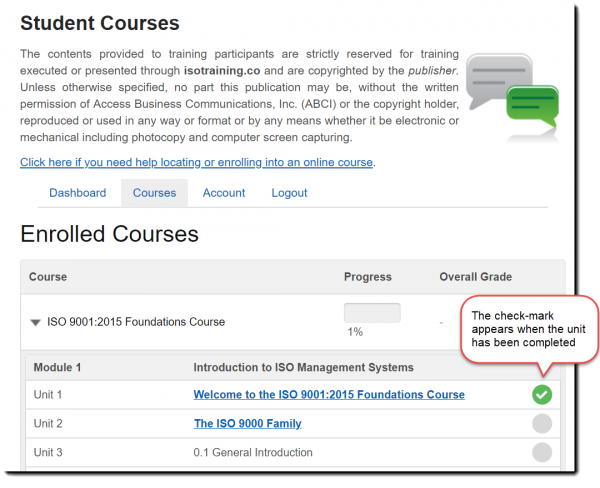Help with Login and Accessing a Course
From the Top Menu select the [ ACCOUNT LOGIN ] button.
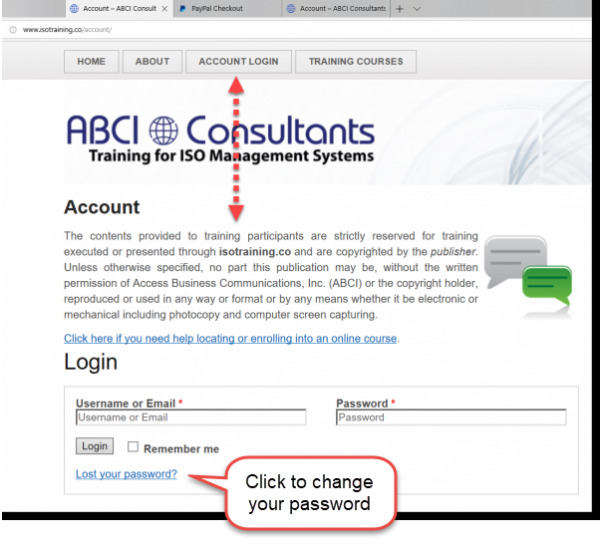
- To change your password click on Lost your Password?
First Time Users
First-time users shall see their profile page, which may be skipped by clicking on the ABCI Consultants home icon in the upper left corner and then selecting Visit Site and then Account Login.
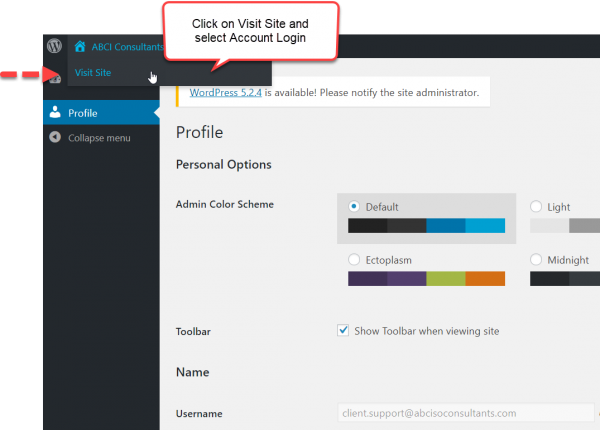
Once you have a successful login the Student Courses should appear.
- Click on the Courses tab and the Enrolled Courses should appear.
- Click on the Course Name that you wish to begin or continue.
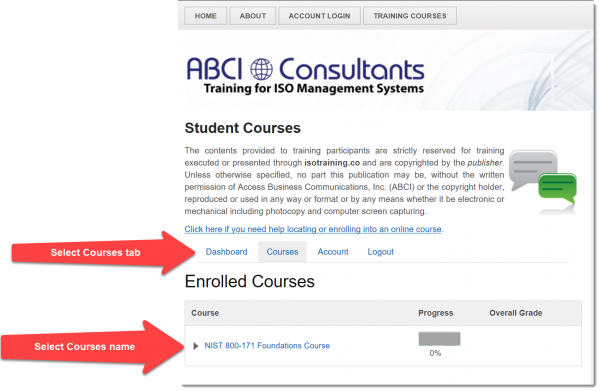
The Course Module and Units should appear when the Course is Selected.